How to Read Data from a NetCDF File
Introduction
Many important and useful public sources of geophysical data are distributed in the Network Common Data Format or NetCDF. NetCDF is a well supported and flexible standard that can be adapted to a wide range of data products including both vector and raster (grid) data types. Examples of the use of NetCDF for raster data include digital elevation models, satellite imagery, and even ocean currents. But NetCDF's flexibility brings a level of complexity that sometimes makes it hard to get started with the NetCDF software libraries. On first inspection of the API, it is not always clear how to extract data from a NetCDF file.
This article will attempt to assist software developers using NetCDF by presenting an example implementation of a Java application that uses the NetCDF to access two geophysical data products: ETOPO1 and GEBCO_2019. Both these products provide global-scale collections of elevation and ocean-depth (bathymetry) information. ETOPO1 features over 233 million data points arranged in a geographic coordinate system (a latitude/longitude grid) at regular intervals of 1 minute of arc (equivalent to about 1.85 kilometers at the equator). GEBCO_2019 features more than 3.7 billion data points arranged with a grid spacing of 15 seconds of arc (equivalent to about 0.46 kilometers).
The figure below illustrates the difference in resolution for the two data sets.
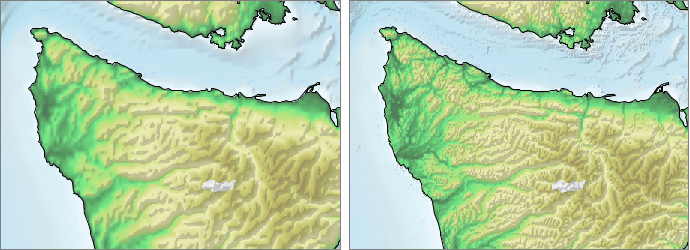
The full source code for the Java application described in this article is available as part of the "demo" module at The Gridfour Software Project. in the class ExtractData.java. Some of the code snippets shown below have been modified for use in this article. The examples will help to clarify how to read NetCDF files in Java.
Accessing a NetCDF file
Let's get started. Opening a NetCDF file using the Java API is easy. The code block below shows how:
// inputPath is a Java string giving the path to a file such as
// 1. ETOPO1_Ice_c_gmt4.grd
// 2. GEBCO_2019.nc
NetcdfFile ncfile = NetcdfFiles.open(inputPath);
Most NetCDF files end in the file-extension ".nc". The ETOPO1 file is somewhat unusual in that it is specified with the extension ".grd".
Just like any other file-access API in Java, the NetCDF file functions can throw I/O exceptions. Fortunately, the NetCDF authors avoided the temptation to implement custom exceptions (with a few exceptions), so exception-handling code for NetCDF is largely the same as for any Java file-based API. For simplicity, the code snippets in this article omit the exception-handling elements.
Reading the Data
Having opened the file, it's time for the ExtractData application to extract content. The primary mechanism for accessing information in a NetCDF file is through the use of a Java class named Variable. The example below obtains a list of all the Variable instances stored in the NetCDF file and prints it using a Java PrintStream named "ps". In this example, we initialize ps to System.out, but it could also be repurposed to write to a text file if we wanted a more permanent record of the extracted data. When printing to standard output, I have one caveat... The 5.1 version of the NetCDF Java API had a bug in which it would close standard output when processing the GEBCO data (but not the ETOPO1). Therefore I recommend that you use more recent versions of the library.
PrintStream ps = System.out;
try(NetcdfFile ncfile = NetcdfFiles.open(inputPath)){
ps.println("Variables found in file:");
List<Variable> variables = ncfile.getVariables();
for (Variable v : variables) {
ps.println("\n" + v.toString());
}
}catch(IOException ioex){
// code as appropriate
}
Like conventional variables, NetCDF Variable objects are identified by name. And each Variable may be associated with an underlying standard data type (integer, short, float, etc.). Variables may store either a single value, an array of values, a grid of values, and so forth. Part of the flexibility of a NetCDF file is its ability to store multiple data sets within a single file all with different names, data types, and raster definitions. Each data set is associated with one or more Variables.
The Java NetCDF Variable class implements quite a good toString() method. The text below shows the output from the ETOPO1 data file ETOPO1_Ice_c_gmt4.grd. Both the ETOPO1 and GEBCO products contain only three Variables. It is, however, common for NetCDF files to contain dozens of variables (often including several different kinds of content).
Variables found in file:
double x(x=21600);
:long_name = "Longitude";
:actual_range = -180.0, 180.0; // double
:units = "degrees_east";
double y(y=10800);
:long_name = "Latitude";
:actual_range = -89.99999999999997, 90.0; // double
:units = "degrees_north";
int z(y=10800, x=21600);
:long_name = "z";
:_FillValue = -2147483648; // int
:actual_range = -10803.0, 8333.0; // double
The angular spacing for the coordinate grid used by ETOPO1 is 1 minute of arc. There are 60 minutes in one degree. So a grid with a 360-degree range of coverage would include 360x60 = 21600 columns. And 21600 is, in fact, the order of the Variable x. The interpretation of the Variable y is a bit more complicated because it doesn't start and end at the poles (+/- 90 degrees latitude), but the arithmetic is similar.
One thing worth noting here is that the authors of ETOPO1 chose to include Variables defining the geographic coordinates (latitude and longitude) associated with each row and column in the grid. They could have just as easily included variables giving the overall range of the coordinates or a uniform cell-spacing specification. However, a lot of products currently being produced in NetCDF format seem to prefer the convention used by ETOPO1. This approach increases the size of the specifications by a small proportion. But it has the advantage of flexibility, because it allows for non-uniform coordinate specifications (i.e. rows that are not equally spaced, columns that are not equally spaced, etc.).
Before we look into how to extract numeric (or text) values from a NetCDF Variable, let's take a look at the output that would result if we used the same code as shown above on the GEBCO_2019.nc file.
double lon(lon=86400);
:standard_name = "longitude";
:long_name = "longitude";
:units = "degrees_east";
:axis = "X";
:sdn_parameter_urn = "SDN:P01::ALONZZ01";
:sdn_parameter_name = "Longitude east";
:sdn_uom_urn = "SDN:P06::DEGE";
:sdn_uom_name = "Degrees east";
double lat(lat=43200);
:standard_name = "latitude";
:long_name = "latitude";
:units = "degrees_north";
:axis = "Y";
:sdn_parameter_urn = "SDN:P01::ALATZZ01";
:sdn_parameter_name = "Latitude north";
:sdn_uom_urn = "SDN:P06::DEGN";
:sdn_uom_name = "Degrees north";
float elevation(lat=43200, lon=86400);
:long_name = "Elevation relative to sea level";
:units = "m";
:sdn_parameter_urn = "SDN:P01::ALATZZ01";
:sdn_parameter_name = "Sea floor height (above mean sea level) {bathymetric height}";
:sdn_uom_urn = "SDN:P06::ULAA";
:sdn_uom_name = "Metres";
:standard_name = "height_above_reference_ellipsoid";
:_ChunkSizes = 1U, 86400U; // uint
As you can see, the GEBCO product uses different variable names than ETOPO1. The choice of variable names is a matter of convention and taste. In the GEBCO product, the dimensions of the lon and lat Variables are four times that of the corresponding x and y Variables used in ETOPO1. These parameters reflect the factor of four difference in resolution (15 seconds of arc for GEBCO versus the 60 minutes of arc used for ETOPO1). The GEBCO product also includes a few more descriptive data items than the ETOPO1 product had (including units-of-measure, sdn_parameter_name, etc.). The NetCDF Java API uses the term "attribute" to describe these items. The role of NetCDF attributes used in relation to Variables is similar to the role of attributes in XML specifications. Just as an XML attribute provides supplemental or descriptive data for the XML element that includes it, a NetCDF attribute provides supplemental or descriptive data for the Variable to which it belongs.
Extracting the Grid Data from the Raster Variable
For the ExtractData demonstration application, I wanted to produce a result that would indicate whether the data had been extracted correctly. And it seemed like an output image would be a good indicator of success. So the ExtractDemo application uses the elevation and bathymetry data from the NetCDF source files to create a 720 pixel wide by 360 pixel high image. Each pixel in the image is the average of some number of depth/elevation values from the source files (30x30 = 900 values per pixel for ETOPO1, 120x120=14400 values per pixel for GEBCO).
The rasters in both these products are given in row-major order. In other words, when we extract data, we can use two nested loops. The outer loop loops on row, the inner on column.
How do we know that the data is in row-major order? One clue is to look at the first line for the toString() output from the "z" and "elevation" variables:
int z(y=10800, x=21600)
float elevation(lat=43200, lon=86400)
In both cases, the row-related variable (y or lat) is listed first followed by the column-related variable (x or lon). This fact suggests that the secondary argument (the column element) varies more quickly than the primary argument (row). That, in turn, suggests the order in which we can access the data most efficiently.
Of course, to read the content of those variables in code, we need to invoke one of the access methods in the NetCDF API to obtain the Variables of interest. Upon inspecting the output from the Variable toString() methods shown above, we know the names of the Variables associated with the raster (grid). Extracting them from the NetCDF file is just a matter of implementing a if/then statement based on which product we are processing:
Variable z; // the variable that ExtractData uses for elevation and bathymetry
if (product.startsWith("ETOP")) {
z = ncfile.findVariable("z");
} else {
// the product is GEBCO
z = ncfile.findVariable("elevation");
}
Next, we need to obtain the dimensions of the grid stored in the raster Variable from the NetCDF file:
int rank = z.getRank();
int[] shape = z.getShape(); // will be an array int[rank].
int nRows = shape[0];
int nCols = shape[1];
ps.format("Rows: %8d%n", nRows);
ps.format("Columns: %8d%n", nCols);
The rank of a NetCDF variable is essentially the dimensions of the Variable. A grid has rows and columns, so the z/elevation Variables have a rank of 2. The latitude and longitude related variables both have rank of 1. The shape array allows NetCDF to pass back information about the size of each set of elements contained in the Variable.
The NetCDF API allows an application to access a Variable's content in any order that it requires. However, just like any other file-based data format, the most efficient access follows the sequence on which the data is organized in the file. Because the data is in row-major order, we access it one row at a time. This is not always the most optimal pattern for access, and sometimes when reading a NetCDF file, an application needs to be aware of a feature called a "chunk size". We'll discuss more about that later on. For now, we can access the data using logic in the form shown below.
In the logic that follows, the application code tells NetCDF the size of the block of data it wishes to retrieve by using two arrays sized to the rank of the data set. The readOrigin array tells NetCDF where the application wishes to start reading data. The readShape tells NetCDF the dimensions of the block of data the application wishes to retrieve. The return from a Variable's "read" operation is a NetCDF Array. The array is a one-dimensional array of readShape[0]*readShape[1] elements, given in row-major order.
// enable cache for Variable "z" to speed up processing
// not necessary for ETOPO1 or GEBCO, but often necessary for other NetCDF files
z.setCaching(true);
// define two integer arrays
int[] readOrigin = new int[rank];
int[] readShape = new int[rank];
for (int iRow = 0; iRow < nRows; iRow++) {
// set up to read the entire row, but just one row.
readOrigin[0] = iRow; // rows are numbered from zero
readOrigin[1] = 0; // columns are numbered from zero
readShape[0] = 1; // read one row
readShape[1] = nCols; // read the entire set of columns for that row
Array array = z.read(readOrigin, readShape);
for (int iCol = 0; iCol < nCols; iCol++) {
double sample = array.getDouble(iCol);
// transfer sample to the collection of data for the picture.
}
}
ncfile.close(); // required if you do not use the try-with-resources construct.
The example above omits the logic for transcribing the input data to the image, but you can find it in the source code for ExtractData.java which is posted on the Gridfour Software Project page. The results are shown below.
For the first figure, I used NOAA's ETOPO1 Global Relief Model palette to assign colors the data based on elevation or depth.
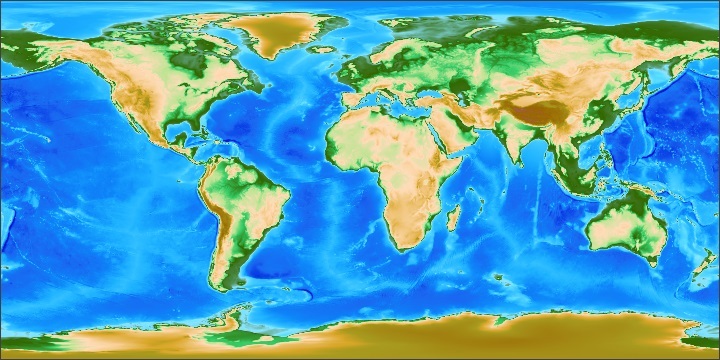
The ExtractData application includes logic for creating shaded-relief images. The surface normal is computed from the source data using Gridfour's B-Spline interpolation class. Shading is added using a simple lighting model. To emphasize the structure of the data, I used a lighter palette that favored ocean colors. A detailed discussion of shaded-relief algorithms is included in the article Elevation Data from Cloud-Optimized GeoTIFFs Part I: Shaded-Relief Techniques.
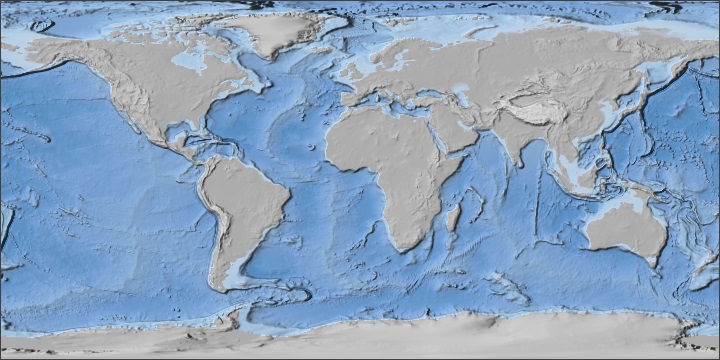
The Chunk Size
If you look at the output from the toString() method for the elevation Variable used for GEBCO 2019, you see that it includes an attribute called "chunk size".
float elevation(lat=43200, lon=86400);
:_ChunkSizes = 1U, 86400U; // uint
The chunk size is an optional parameter that allows applications to organize the layout of data on disk. The default layout for grid products is in a row-major form, and if the chunk size is omitted (as it was in the ETOPO1 product), that is what will be used. The design for applications that perform intensive access to a NetCDF file should pay attention to the chunk size. A pattern of access that follows the sequence in which data is laid out within a file will usually operate more efficiently than one that does not.
Fortunately, the data access in the Java API for NetCDF is quite efficient. And, for moderate data access requirements, the order of access doesn't matter.
But somtimes you need to use a cache
The chunk size for the NetCDF Variable "elevation" is organized into pieces that are one row across. So reading the data in row-major order works well. When I tested it with the ETOPO1 product, it took about 10 seconds to access the entire grid (10800 rows by 21600 columns). However, when I tried to read the product in column-major order, everything fell apart. As a test, I modified the ExtractData code to read the NetCDF file one column at a time rather than one row at a time. The operation took over 20 minutes. Of course, that pattern of access was pretty much the worst possible way to access the ETOPO1 product and was equivalent to reading through the entire file several thousand times.
This performance glitch isn't just a matter of my code torturing the NetCDF API. For some data products, it is a significant problem. Many products don't organize their chunk sizes on a full-row basis. And accessing such products in row-major order can lead to slow processing times.
For example, there is a newer equivalent to ETOPO1 called ETOPO 2022, that organizes its chunks in a size that only covers 2700 of 21600 columns:
float z(lat=10800, lon=21600)
_ChunkSizes = 1350U, 2700U
The chunks are 2700 columns wide. Since there are 21600 columns in the grid, each row of the grid covers 8 separate chunks (21600/2700 = 8). If an application reads the first row in the data set, it has to read 8 chunks. If the chunks are decarded after each use, then accessing the next row in the grid requires reading the same 8 chunks over again. Clearly, that is not an efficient way to read a data product. In fact, it is essentially the same misguided approach that led my test code to take 20 minutes when attempting to read to read ETOPO1 in column-major order.
Fortunately, the NetCDF API allows us to avoid the overhead of many redundant read operations, by activating a "cache" as show below:
z.setCaching(true);
The NetCDF-java API is a good implementation. And, long as your application pays attention to the design of the data product and activate caches when necessary, the NetCDF API should provide acceptable performance for most applications.
An Extra: How Much Water is in the World's Oceans?
Given that we have two excellent global bathymetry products at our disposal, I thought it would be interesting to do something with that data. Did you every wonder how much water is in the world's oceans? Having data collections of, literally, millions of bottom-depth values should allow us to make some estimates.
Each grid cell in the ETOPO1 and GEBCO_2019 data sets covers a distinct portion of the Earth's surface. The overall area of these cells varies as a function of latitude. Knowing the row spacing for the various products and applying a bit of elementary calculus allows us to compute these areas. The code for the calculation can be found in the demonstration class ExtractionCoordinates.java which implements a method called getAreaOfEachCellInRow(). As it reads data from the NetCDF files, the ExtractData application looks for sample points that give negative values (indicating elevations below mean sea level). The technique is not a perfect. There are some land areas such as Death Valley, CA, which lie below sea level and so make a small volume contribution to the calculation. Even so, this approach provides a good high-order estimate. The results are shown below:
| Computation | ETOPO1 | GEBCO_2019 |
|---|---|---|
| Ocean Volume | 1334139199 km3 | 1336850835 km3 |
| Surface Area | 361782018 km2 | 361747563 km2 |
| Avg. Depth | 3435 m | 3448 m |
The numbers printed by the Gridfour application show more digits of precision than is actually supported by the data. The extra digits are intended for testing purposes and should be viewed with an appropriate skepticism. The difference in results for the data two products is a consequence of their different grid cell size and data sources.
Incidentally, NOAA has posted its own results based on the ETOPO1 data set at NOAA's Volumes of the World's Oceans They cite an estimate for the volume of 1,335,000,000 km3 which is close to the Gridfour result. They also offer an error estimate of 1% for that figure. That value which provides a useful insight into how NOAA views the quality of the data. Considering the many unknowns and challenges in surveying the world's oceans, one percent isn't bad...
Conclusion
While this discussion covered the most important features of the NetCDF API, there are a number of additional features available for your use. Furthermore, NetCDF is not limited to raster (grid) based products such as those discussed in this article. It can also support vector products (lines, point features, polygons, etc.).
Readers who would like to learn more about the NetCDF internals and API may do so by visiting the official NetCDF-Java Tutorial.
I hope this article will help simplify some of the issues in getting started with the Java NetCDF API. I wish you the best of luck on all of your endeavors.
References
General Bathymetric Chart of the Oceans [GEBCO], 2019. GEBCO Gridded Bathymetry Data. Accessed December 2019 from https://www.gebco.net/data_and_products/gridded_bathymetry_data/
National Oceanographic and Atmospheric Administration [NOAA], 2019. ETOPO1 Global Relief Model. Accessed December 2019 from https://www.ngdc.noaa.gov/mgg/global/
Sonalysts, Inc., 2019. wXstation. Accessed December 2019 from https://www.sonalysts.com/what-we-do/wxstation/
University Corporation for Atmospheric Research [UCAR], 2019. NetCDF-Java Library Accessed December 2019 from https://www.unidata.ucar.edu/software/netcdf-java